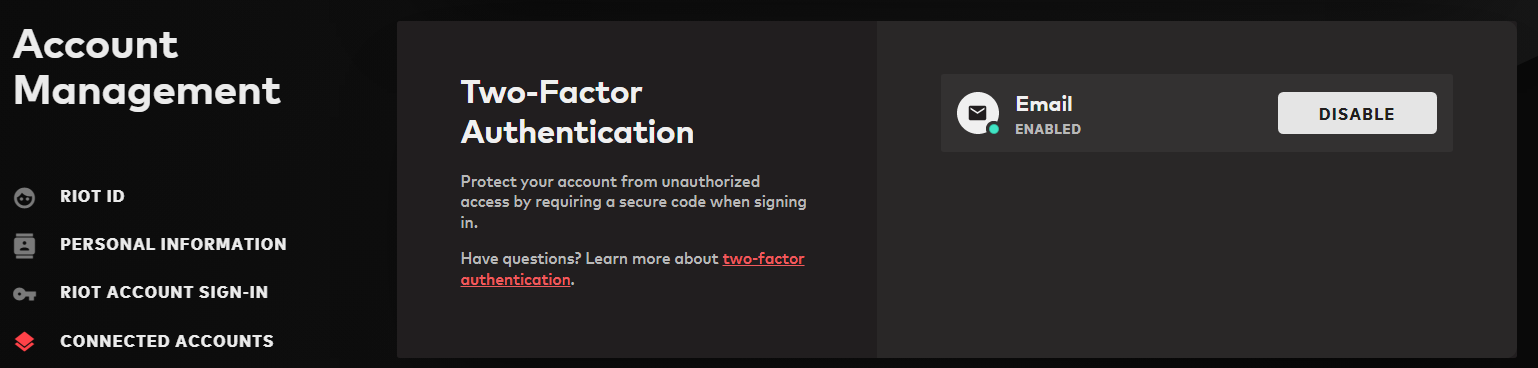To help keep your League of Legends account safe, you’ll want to set up two-factor authentication for your League of Legends and Riot Games account. Much like linking other accounts to your League of Legends account, it takes some settings searching and answering some emails, but it can help protect your account from outside problems. Here is how to set up two-factor authentication in League of Legends.
How to set up two-factor authentication for a League of Legends account
To start, go to your Riot account settings. Unfortunately, you can’t set up this in your League of Legends client. You might need to enter in your password to get into your account settings, depending on how your account is set up.
If you do not have two-factor authentication for your Riot account already set up, the top of your settings should have a reminder for it. If you click it, it will redirect you to the two-factor authentication tab. However, if it’s not there, scroll down past the Connected Accounts tab. It will be there, just before the Login Management tab.
To set it up, simply click the Enable button in the tab. It will send an email to the email address that you have connected to your Riot account.
After opening the email, click the link within. After that, you will have two-factor authentication with your League of Legends account. This means that every time you log in, you will need a code from your email address to complete the login.
How to turn two-factor authentication off
If you wish to undo the two-factor authentication for your League account, it’s in the same location as when you turned it on. Simply go to that tab in your Riot account and click the Disable button. After that, you will no longer have the added safety or required email codes of two-factor authentication.
Related: Read about changing your League of Legends password on Gamepur.