One of the most attractive parts of Dead Island 2 is the ability to play through nearly the entire game with friends or other players in co-op. Players can either choose to link up with their friends and invite them to a session or join a session with random online players. Both of these are fantastic options for players who don’t want to go through Dead Island 2 solo.
However, some players are confused about how to exactly start playing in co-op. The game does not fully explain the social feature until players have progressed to a certain point. If you want to learn about co-op play in Dead Island 2 and when you can start playing online, keep reading the guide below.
Playing Co-op in Dead Island
While it might not seem like it at first, there is actually a prologue in Dead Island 2. This is the part of the game that can only be completed by a single player and co-op is not allowed to be accessed for this section. Players will need to progress to the mission “Call the Calvary” before they are given the chance to invite friends and join other co-op sessions. For context, this mission comes after you hold off the zombie invasion at Emma Jaunt’s house and are sent on a mission to the Halperin Hotel to contact the authorities.
At this point, the game will bring up a screen that explains co-op play and allows you to access the Social menu and other online options. In the online options, which can also be accessed from the main menu in Dead Island 2, you can change your game type from “single player” to co-op. There are a few options to select from, including “invite only, “friends only,” etc.
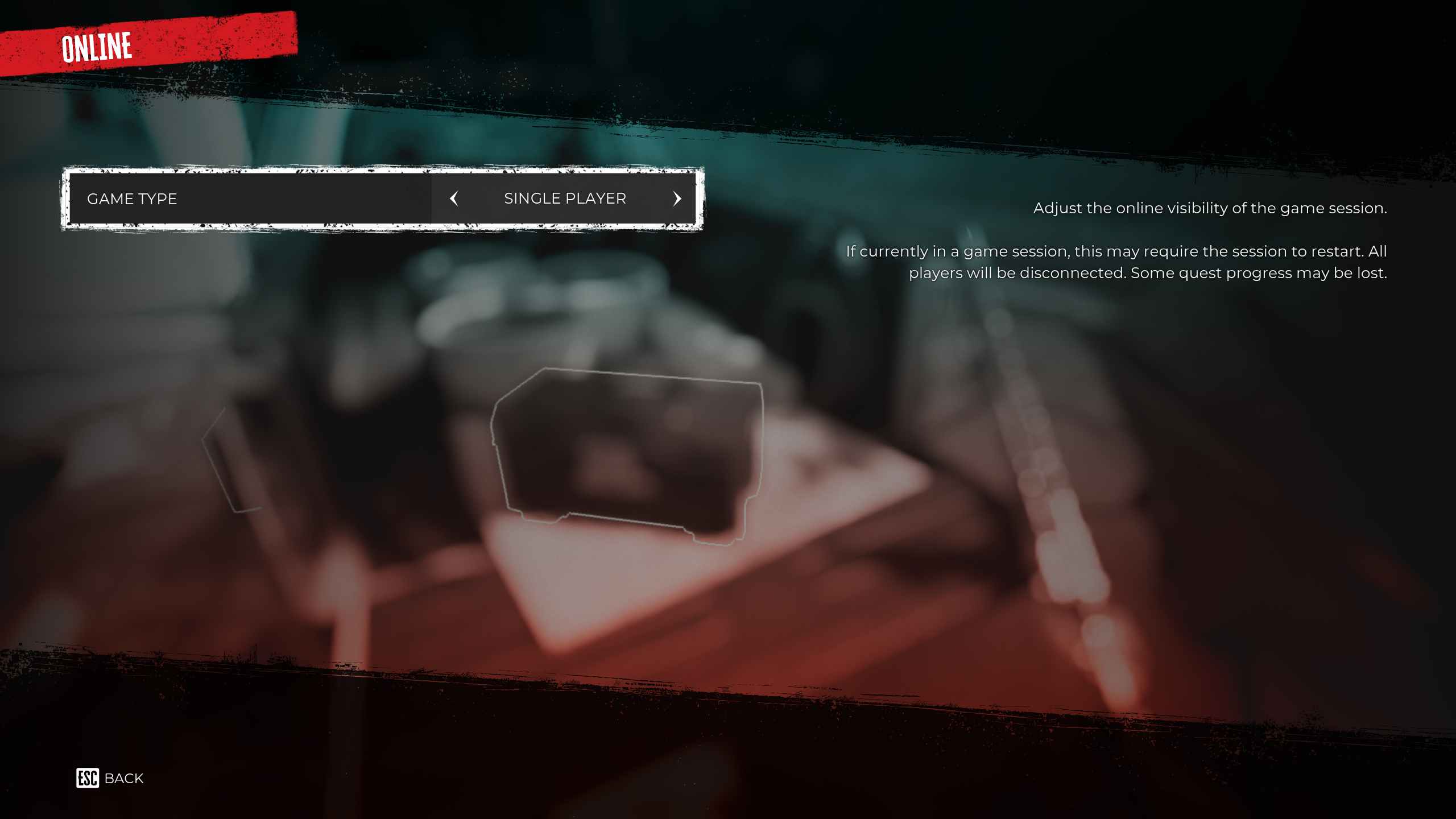
If you want to invite friends to your game, then you will need to be on the same platform as them. Crossplay is not supported, so you will have to simply invite friends that are on your system’s friends list. If you’re on PC, then you need to add friends through Epic Games and then invite them from there to your Dead Island 2 session. I was able to seamlessly invite friends this way on PC, but your experience could differ based on external factors.

To join a random online session, you can go to the pre-game screen in Dead Island 2 and then select the “Join Game” option. Here, you will be able to join another player’s session via the Quick Join option. Alternatively, you can also choose to set your game type to “Public” in the online options, which will allow random players to join your session. We only recommend turning that on if you truly don’t care what type of players might join your game.








