Sons of the Forest is an exciting survival horror game developed by Endnight Games. The game is set on a remote island with a mission to find a missing billionaire’s son on an island filled with mutant cannibals. It is the sequel to The Forest and became available via early access for Windows on Feb. 23.
Since its release, it has been the number-one purchased game on Steam with reports that it even crashed the platform.
With Sons of the Forest still in early access mode, you might encounter many bugs when trying to play the game. Already, some players have reported experiencing a crash on the startup issue when trying to launch the game. If you find yourself in this category, Upcomer’s got the solutions needed to fix the crash.
Check System requirements
The first thing to check for when facing constant crashes in Sons of Forest is the PC compatibility with the game’s system requirements. Any slight incompatibility can be the cause of the startup crashes and can damage the PC. If your PC isn’t compatible with Sons of the Forest, you’ll need to upgrade the hardware or software that isn’t fully compatible.
Minimum system requirements:
- OS: 64-bit Windows 10
- Processor: INTEL CORE I5-8400 or AMD RYZEN 3 3300X
- Memory: 12 GB RAM
- Graphics: NVIDIA GeForce GTX 1060 3GB or AMD Radeon RX 570 4GB
- DirectX: Version 11
- Storage: 20 GB available space
Update Drivers and exclude game from Antivirus software
Another fix to stop Sons and Forest from crashing is to update the graphics drivers on your PC. If your GPU driver is not updated, it can stop the game from launching or crash immediately after it opens. Even if the game runs it will not look too pleasing to the eyes and your PC will be limited.
You can update your driver from Device Manager and you can see the latest drivers through your GPU software. While updating your drivers, you can also exclude the game from your antivirus software. Sometimes anti-virus software block games from running and you can disable it to see if it’s the cause.
Additionally, you can get the latest driver updates from the following links:
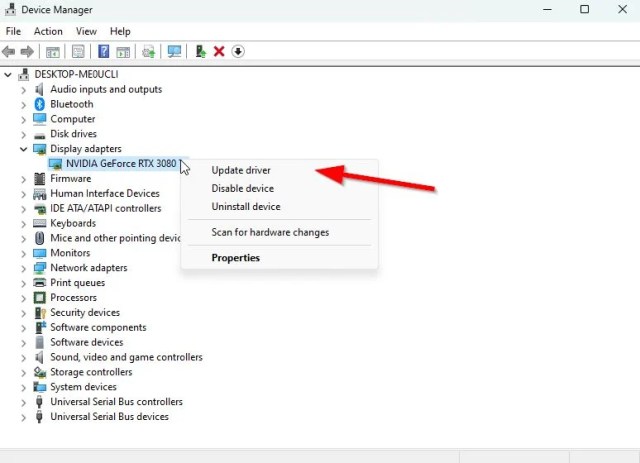
Update Sons of the Forest
Sons of Forest’s developers estimate the game will remain in early access for about six to eight months, which means constant fixes and updates. To prevent a crash on startup, you should ensure you have the latest version of the game always.
Verify game files
If none of the other fixes work, you can also check your game files to ensure that they are not corrupted. To do this, launch the steam client and go to Library, then right-click on the game from the list. After this click on the properties then go to Local Files. All you need to do is click on Verify Integrity of Game files and allow the process to finish. You will need to restart your PC after the process is complete.
Run as administrator
You should also ensure you run Sons of the Forest as an administrator as your system may need User Account Control access permission. To do this:
- Locate the installed Sons of the Forest game directory.
- Right-click on the application file on your PC.
- Click on Properties > Compatibility tab
- Click on the Run this program as an administrator checkbox to enable it.
- Select Apply and then OK to save changes.
Additionally, you can close background tasks because having many things running at once can be affecting your game.








