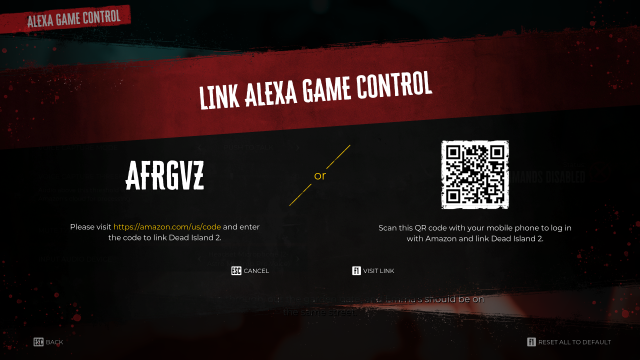One of the most exciting new features in Dead Island 2 is something called Alexa Game Control. Alexa, Amazon’s AI virtual assistant, can now be used in video games. Dead Island 2 allows players to use Alexa, without saying the actual prompt, to issue various voice commands in-game. From something like calling out to zombies to changing weapons to pinging something on the map, all players need to do is say a phrase into their mic and Alexa Game Control will perform the action for them.
Players will need an active Amazon account along with some type of microphone connected to their system to make use of this feature. Once they have both of these prerequisites fulfilled, they can begin leveraging Alexa Game Control to make their lives easier in Dead Island 2. But how does the feature exactly work and how can players set it up?
Using Alexa Game Control in Dead Island 2
Players will get a prompt on their screen once they progress to the first Bel-Air mansion in Dead Island 2. This prompt will give them the option of setting up Alexa Game Control. If players follow the prompt, they will be directed to a screen that gives them a code or QR code to use. There will also be a link players can follow where they will be able to sign into their Amazon account and enter the code on the screen.
Doing this will connect players to Alexa Game Control and allow them to use it in-game. After this is done, players will be able to go to the main menu, press “Options,” then “Audio,” and select Alexa Game Control. Here, players can set their input audio device, which should be their primary microphone, and how they will use the voice commands (i.e push to talk, voice activity, etc.).
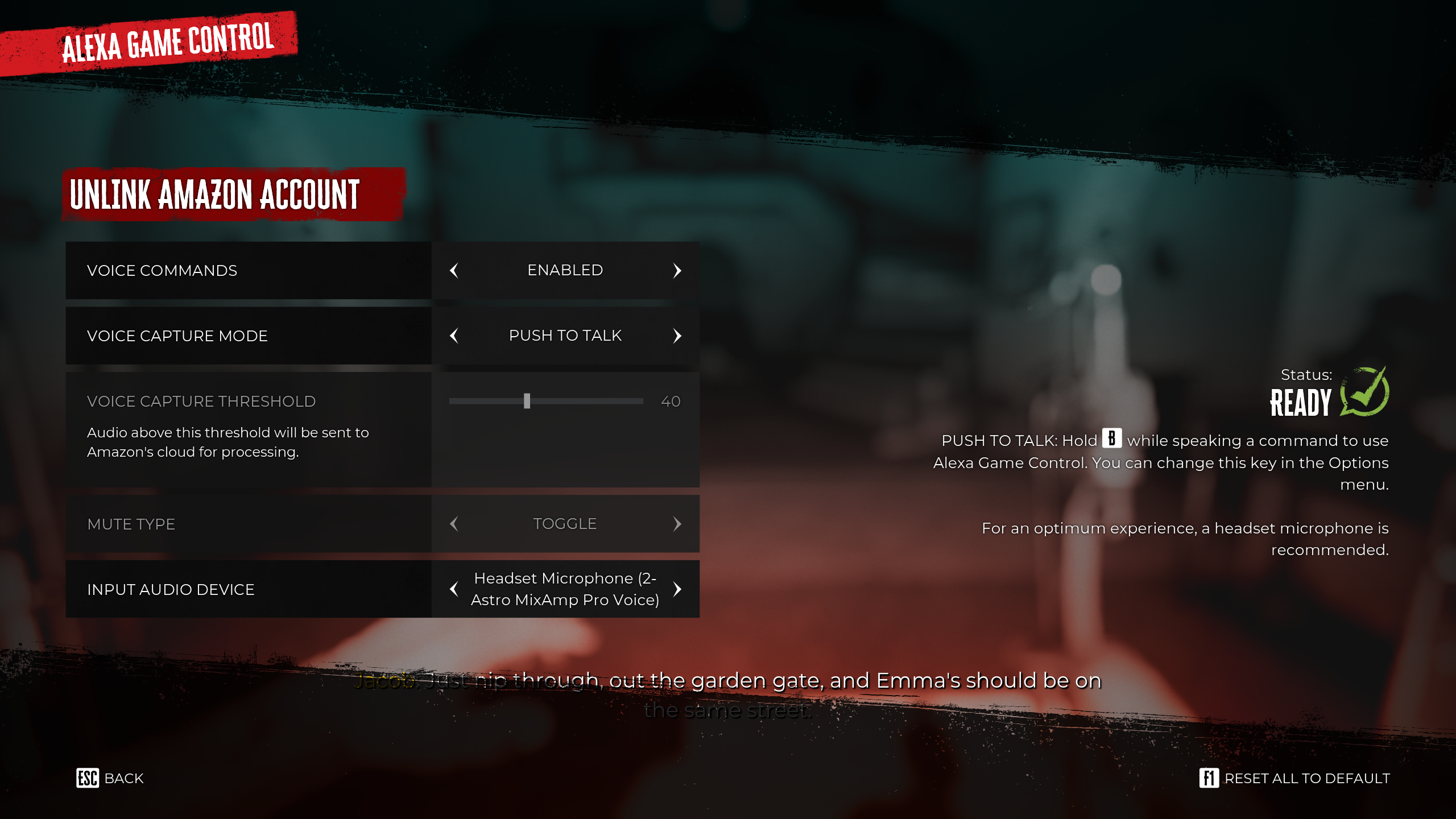
To see all of the commands that Alexa Game Control uses, go to Options yet again and then select Tutorials. Here, press Alexa Game Control and you will be able to see all of the possible voice commands and their categories.
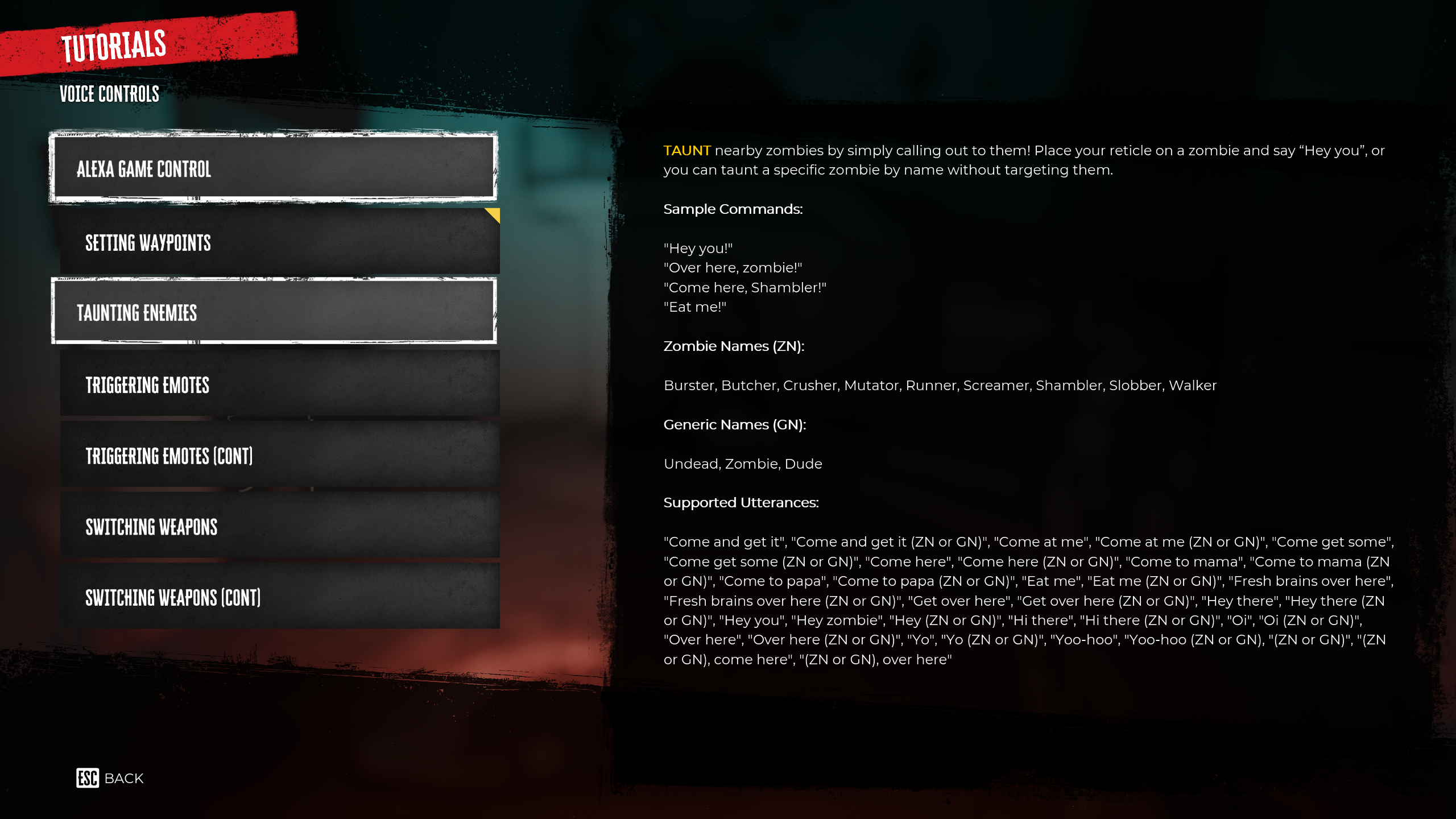
View each of these categories to see the exact commands that you can say to get the game to do something for you. This ranges from doing an emote, setting a waypoint, switching weapons, calling out to zombies, and more. In my build of the game, I was not able to get the function working due to it being an early access version. However, the developers have ensured the feature will work for launch.