Like any FPS shooter, crosshairs can help you get that extra edge over your opponents, so here is how to get the dot crosshair in VALORANT. Where a lot of crosshairs show things like bullet spread, this dot is designed to help you land your first shot and get quick headshot kills.
How to change crosshairs in VALORANT
To start, let’s go over how to change crosshairs in VALORANT. First, either press the Escape button in-game or click the gear icon at the top right corner of the main menu. After clicking Settings, go to the Crosshair tab.
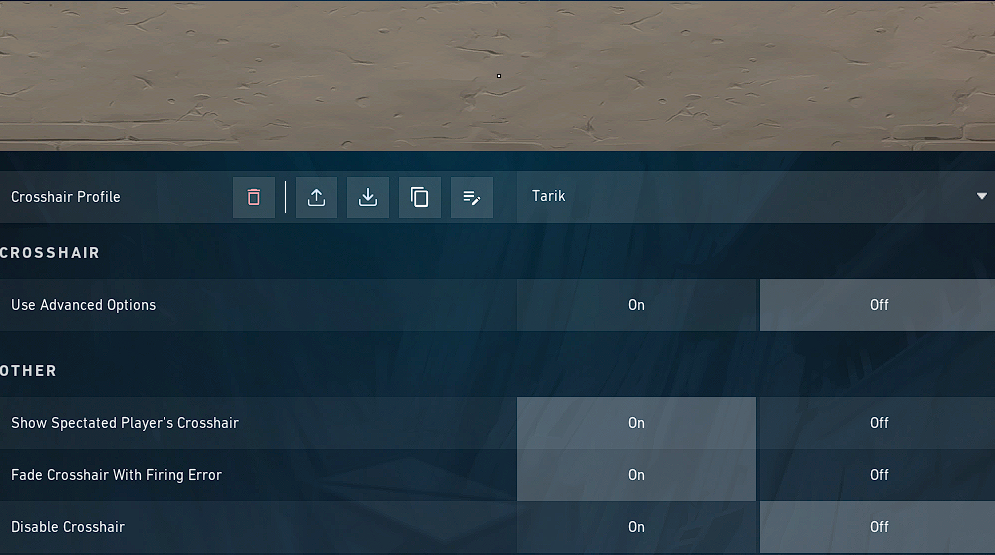
There you will have everything you need to change your crosshair, including making your own or copying one from online. There are two tabs inside these settings, General and Primary. The General section allows you to choose which crosshair profile to use, while the Primary section allows you to edit.
How to get the dot crosshair in VALORANT
To make the dot crosshair, change the settings to match the ones below:
- Color = Your choice
- Outlines = On
- Outline Opacity = 1
- Outline Thickness = 1
- Center Dot = On
- Dot Opacity = 1
- Center Dot Thickness = 2
- Override Firing Error Offset with Crosshair Offset = Off
- Override All Primary Crosshairs With My Primary Crosshair = Off
- Show Inner Lines = Off
- Show Outer Lines = Off
If you want to get the crosshair quickly, simply copy this code down:
- 0;P;c;5;o;1;d;1;0b;0;1b;0
Go to the General tab of the Crosshair settings, create a new crosshair profile and click the import code button. Then, copy the above text into the area to get the crosshair.









