With all the scams and data breaches floating around us, we all need to take extra steps to ensure our personal information is secure. Personally Identified Data (PID) can be used to access information such as credit card details, passwords, and more. If you play League of Legends, Valorant, Team Fight Tactics, Legends of Runterra, or Wild Rift, you will have a Riot account.
Your Riot account is how you access each of these games. Let’s take some steps to ensure your account, and your data is safe.
What kinds of data is on my Riot account?
The first two pieces of information contained in your Riot account is the information you use to access your account: your username and password. This is your Riot ID. You should to never use the same password on more than one account. Use a password manager or similar to ensure you have a secure, different password for each online account you use. Having the same username is totally fine. Along with your username and password, there is a whole bunch of other personal information.
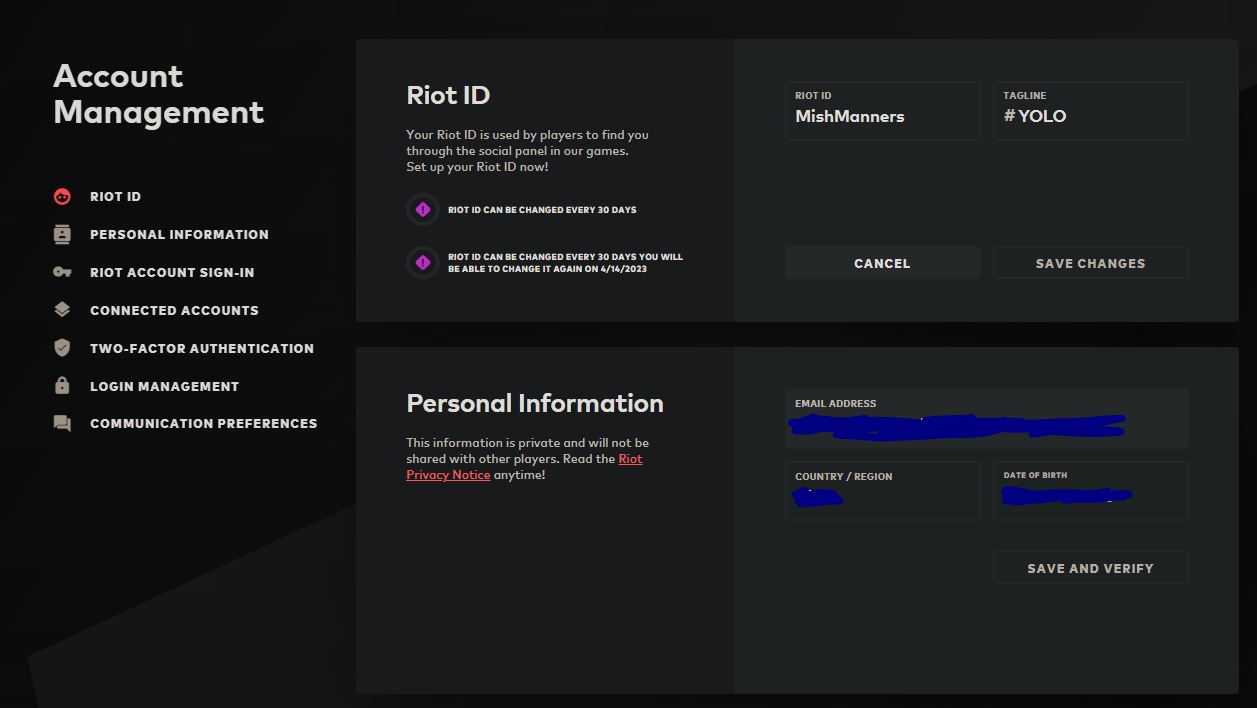
Personal information such as email address, country, and date of birth are stored in your Riot account. You can read more about what Riot Games does with this data on their Privacy Notice. Your Riot account also includes information about your connected accounts if you choose to enable access to other services. This includes Facebook, Google, Apple, Twitch, Xbox, and Amazon.
You can check what information you have supplied to Riot Games by logging into your Riot account.
How do I secure my Riot account?
One of the easiest ways to secure your Riot account is by enabling two-factor (2FA) or multi-factor authentication (MFA). This is known as good security hygiene. The first step in good security hygiene is to ensure you don’t use the same password on more than one account, as I mentioned above. The next step in good security hygiene is to ensure that even if someone gets a hold of your password, there is another method verify that it is you trying to access the account; 2FA or MFA.
You can enable 2FA by logging into your Riot account and clicking the “Enable 2FA” banner at the top of the page. Alternatively, scroll down to “Two-Factor Authentication” and click “Enable”. You’ll receive an email to enable 2FA. Click on the big red button, and 2FA will be enabled. Whilst Riot Games have released an article on MFA, the reality is that it is not available. MFA would require yet another level of authentication such as a security key, pin code, or finger print ID on top of 2FA. At the time of writing, only 2FA is available.
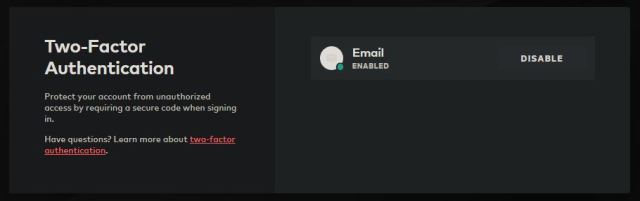
The more security layers you have the harder it is for your information to fall into the wrong hands. Yes it can be annoying to periodically enter a pin code from your email, but doing that is much better than having your personal information fall into the wrong hands.








