Call of Duty Mobile is one of the most successful mobile games in the entire world. Amassing over 500 million downloads since its release in 2019, players from across the globe have enjoyed the blend of mainstream Call of Duty titles with a mobile, free-to-play twist. However, some players haven’t been able to enjoy the game for themselves on their mobile device. Luckily, for those players, there’s a way to enjoy the mobile game off of a PC.
While it wasn’t the intended way to play the game, COD Mobile developers Tencent support external devices for their game. Players can use controllers over Bluetooth on their phone or play it on PC if they don’t want to go with the traditional method of playing with their fingers on a phone. The latter is done through an emulator, and this article will walk players through the process of loading up COD Mobile on a computer.
You can see exactly how to access and play COD Mobile on PC in the guide below.
How to play COD Mobile on PC
The first step to playing on PC is downloading an actual emulator. While there are plenty out there to choose from, the most popular and stable one is Gameloop. This is Tencent’s own emulator and it supports thousands of mobile titles like PUBG, Free Fire and, of course, COD Mobile. You can see the step-by-step process to downloading the emulator and firing up COD Mobile below:
- Download Gameloop from their website and create an account
- Open up the Gameloop launcher and sign into your account. This should be visible on your desktop as a separate application
- With the launcher running, search for COD Mobile or find it on the “Games” tab
- Select COD Mobile and choose the option to install it
- Wait for the application to install. When it’s finished, you can access it via the “My Games” tab and then open it from there
- Sign into your COD Mobile account once the application shows the log-in screen
- Have fun playing on PC
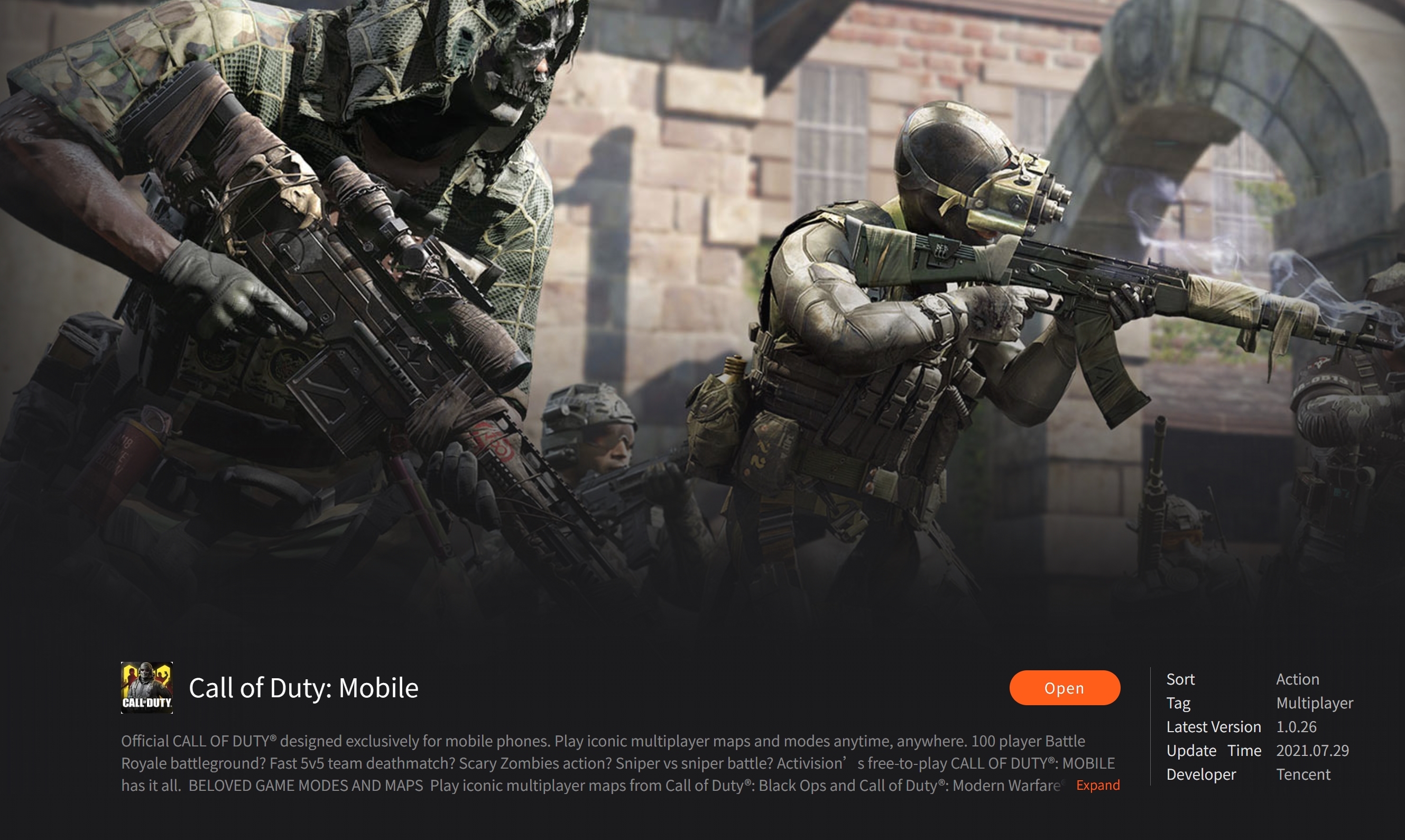
While you can easily start playing COD Mobile on PC, I must warn you that since you’re using an external device, you will only play against players who are also using some form of external device. This means you won’t play against enemies using the traditional method of playing COD Mobile.
Once you’re in-game, you can either use your keyboard and mouse or a controller. However, setting up a controller can be extremely difficult, so I suggest using a keyboard and mouse if possible. You can set up custom keybinds through the Gameloop application by pressing on the keyboard icon at the top of the window. You need to exit fullscreen to see the icon.








