With these two games remaining as two of the most popular tactical first-person shooters on the market, here is how to convert your sensitivity between VALORANT and Counter-Strike: Global Offensive. Both VALORANT and CS:GO play very similarly, both with focuses on aim and movement, so sensitivity is key. If you play both or are looking to go from playing one to the other, keeping the sensitivity the same can give you a headstart.
Before going into the details, here is how to change sensitivity in both games.
How to change sensitivity in VALORANT
For VALORANT, you can change your sensitivity both in-game and at the main menu. To start, access your settings by either clicking the gear icon at the top right or by pressing Escape in-game, then going to the Settings tab. Then, the general section will have the sensitivity sliders within it.
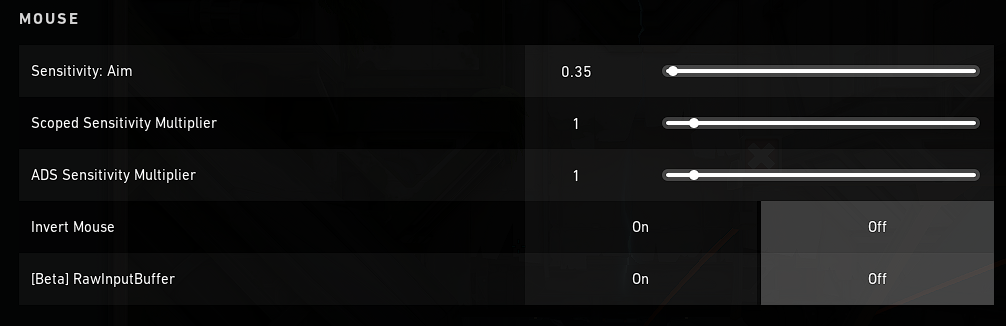
Whatever you change will immediately apply, so make sure you know the sensitivity you want. You can test it in-game or at the Practice Range.
How to change sensitivity in CS:GO
For Counter-Strike, like VALORANT, the in-game menu is the quickest way to change your sensitivity. Simply go to Settings and open the Game Settings tab.
Go to the Keyboard/Mouse section, and you’ll find the mouse sensitivity. Adjust that to your preference and you’re good to go!
How to convert VALORANT sensitivity to CS:GO
Similarly to Apex Legends, you just have to do some simple math to convert sensitivity from one game to the other.
Go to your VALORANT settings and find out what your in-game sensitivity is. Whatever that number is, take that and multiply it by 3.18. That new number is your sensitivity in Counter-Strike: Global Offensive, as close as possible to your VALORANT sensitivity.
If you’re going the other way around, from CS:GO to VALORANT, take that number in your settings and divide it by 3.18.









