Like most competitive shooters using a mouse and keyboard, settings like mouse sensitivity and DPI (dots per inch) can heavily affect gameplay. This is no different for VALORANT, so here are the best possible mouse sensitivity and DPI settings in-game.
While this is a good starting point, every player is different. Start with these settings, and then adjust afterwards to what suits you best.
What are mouse sensitivity and DPI?
To start, let’s give a quick rundown of what these two terms mean. The first is something that almost every player knows. Mouse sensitivity basically means how fast your cursor travels when you move your mouse. In-game for VALORANT, this is how fast you can look around. You can very easily change this from in-game, via the general settings tab.
As for DPI, that’s a more specific aspect of mouse sensitivity. DPI is the dots (or pixels) per inch of movement. So, for example, 500 DPI means your cursor moves 500 pixels per inch of movement on your mousepad. A lot of gaming mice have the option to switch DPI with the click of the button below the scroll-wheel, so check with your mice’s appropriate program to see what DPI your mouse can be set to.
When it comes to sensitivity and DPI, there’s a measurement that stretches across FPS games called eDPI (estimated dots per inch) which works for VALORANT too. This is broken down pretty easily: as your mouse’s DPI multiplied by the in-game sensitivity. So, a 500 DPI mouse with 2 in-game sensitivity is a total of 1000 eDPI.
Best starting mouse settings for VALORANT
One quick tip to make for shooters is to adjust your base Windows settings’ mouse sensitivity. In your settings, there will be a slider for mouse sensitivity, with a higher number to represent higher sensitivity. Make sure that your slider is set to 6, no higher, as that can risk mouse skipping (your cursor going too fast for programs to register its entire movement). Then, go into your in-game settings and make your choice.
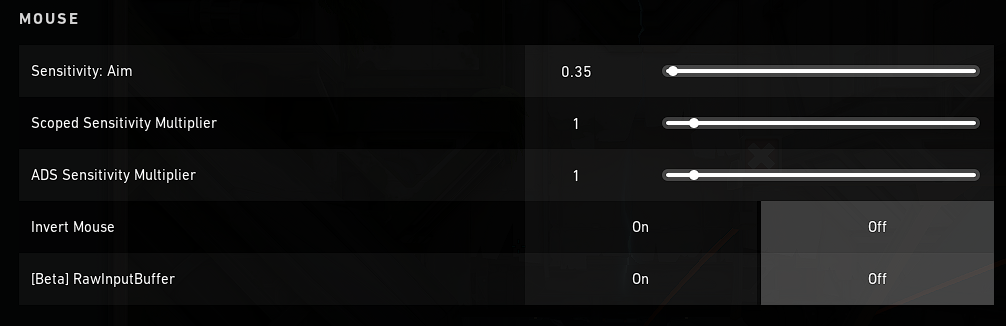
To start, a good area to aim to have your eDPI (sensitivity times DPI) in for VALORANT is somewhere in the 200-500 eDPI range.
It will make your sensitivity very low, preferring players with big mousepads that you can move your mouse all over. However, this will allow for more accurate shots, to the detriment of wide flicks and quick turnarounds. Depending on how you play, you can start somewhere in that range and adjust based on your gameplay. For example, if you play aggressive agents, you might want a little higher sensitivity to check corners and make wider movements with less space. But, if you play patiently, low sens and DPI can lead to a better chance of landing shots.









